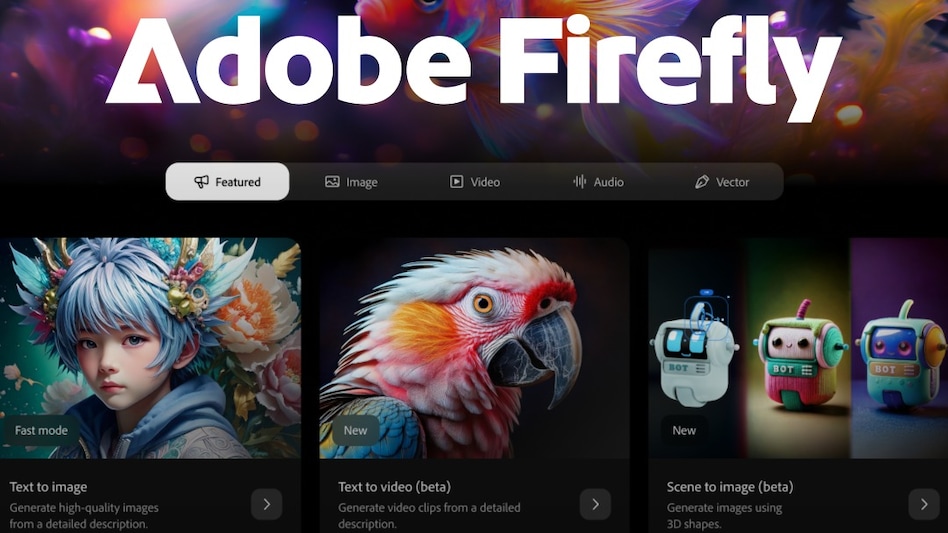All the Latest Updates on AI in Adobe Acrobat: Firefly AI Integration Explained
Adobe has officially brought its Firefly AI capabilities into Adobe Acrobat, marking a significant leap forward in document productivity and creative editing. This integration makes it possible for users to create, edit, and enhance images within PDFs using artificial intelligence—eliminating the need to switch between multiple applications.
What Is Adobe Firefly AI?
Adobe Firefly is Adobe's generative AI engine that powers text-to-image and style-based content creation across the company’s suite of creative tools. Originally introduced in Photoshop and Illustrator, Firefly allows users to generate images, apply styles, remove backgrounds, and even enhance visuals using simple text prompts.
With its addition to Acrobat, Adobe brings this creative power to the traditionally static world of PDFs.
What’s New in Adobe Acrobat with Firefly AI?
Here are the major updates included in the latest version of Acrobat with Firefly AI:
1. AI-Powered Image Generation within PDFs
Users can now generate images from text prompts directly in Acrobat. This feature allows content creators, designers, marketers, and educators to add visually rich illustrations or visuals to reports, proposals, and e-books.
2. Edit Existing Visuals in PDFs
Firefly AI lets you edit existing images inside PDFs—such as:
-
Replacing backgrounds
-
Changing color tones
-
Applying filters and effects
-
Enhancing image quality
All of this is done with simple natural language commands, no graphic design skills needed.
3. Auto-Enhance Diagrams and Charts
Users can quickly improve charts, diagrams, and data visualizations embedded in PDF files using AI-based enhancement tools. This is especially useful for professionals working on reports, presentations, and technical documents.
4. Visual Summarization of Content
Although in experimental phases, Firefly’s tools are expected to assist in visualizing complex text content, such as summarizing key points from long documents using AI-generated icons, illustrations, or flowcharts.
5. AI-Powered Branding Templates
Users can use Firefly to generate consistent brand-themed visuals (colors, icons, imagery) across pages of PDF documents. This makes it easy to create company brochures, brand presentations, or marketing kits in one place.
Benefits for Professionals, Educators, and Creators
The AI integration offers massive productivity and creativity boosts for different sectors:
-
For Business Professionals: Easily generate client-facing visuals, enhance reports, and reduce time spent using third-party tools.
-
For Marketers: Quickly produce branded PDFs with visual content for campaigns and presentations.
-
For Educators & Students: Enrich course materials and notes with auto-generated images, helping make content more engaging.
-
For Creatives: Streamline workflows by editing or adding visuals to portfolios, design proposals, and concept documents directly in Acrobat.
Security and Accessibility
Adobe emphasizes that the Firefly AI in Acrobat runs in alignment with its ethical AI practices, with data protection and user privacy built into the system. Generated content is clearly labeled, and the tools are being optimized to ensure accessibility for all users, including those using assistive technologies.
What’s Coming Next?
Adobe has hinted at future updates to expand the Firefly AI toolkit inside Acrobat, including:
-
Voice-to-image capabilities
-
AI image translation for multilingual PDFs
-
Real-time collaboration with AI suggestions inside PDFs